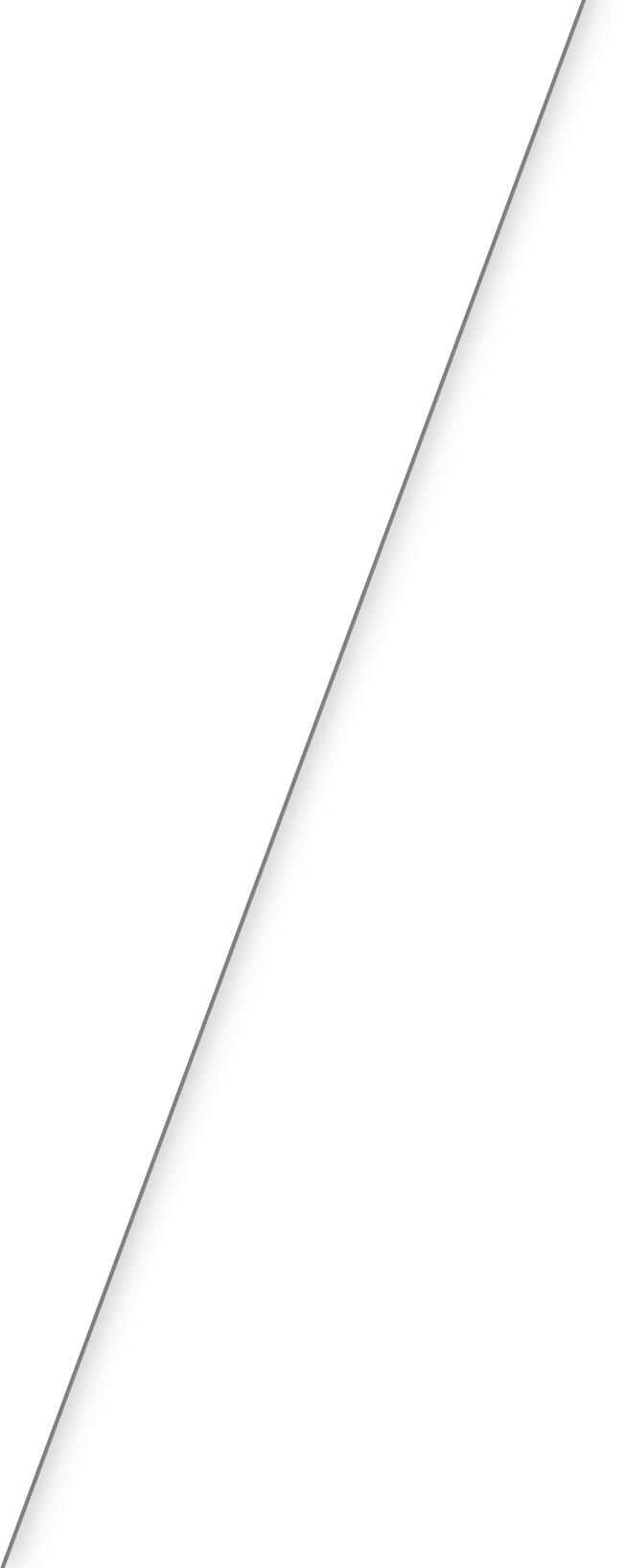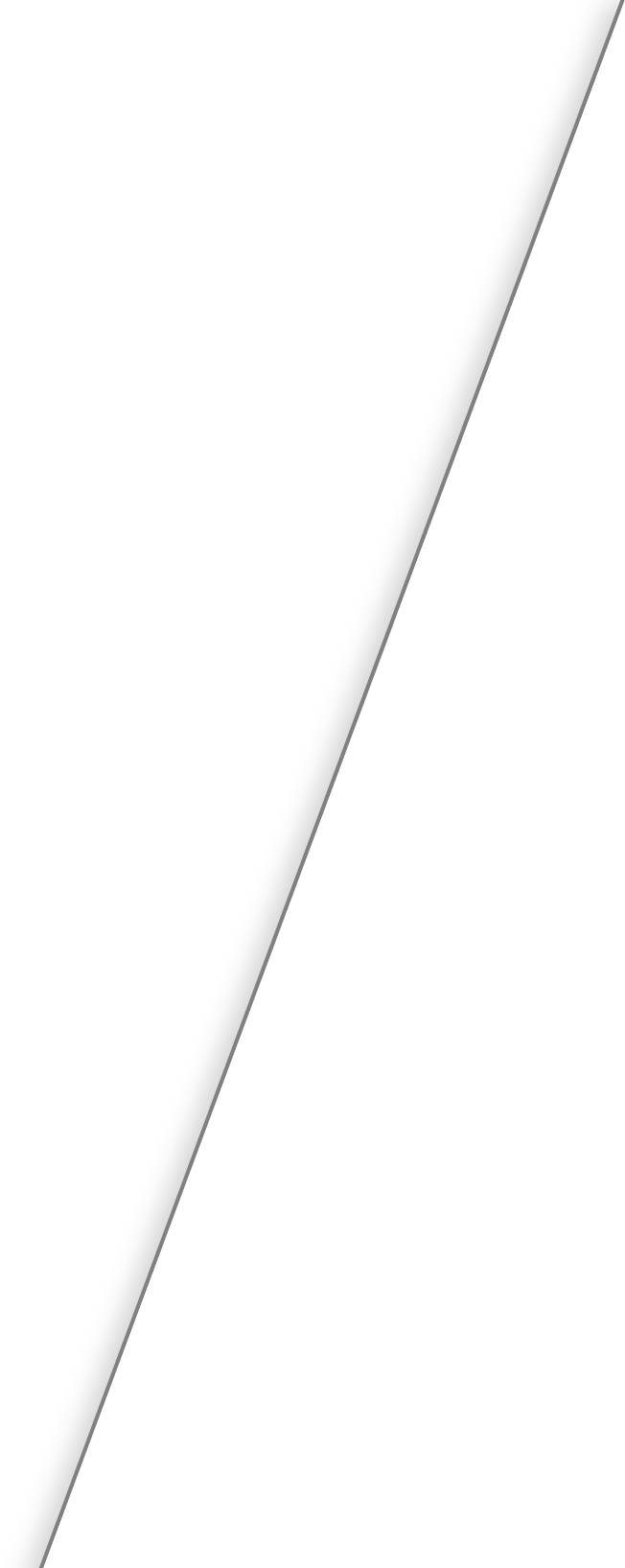Add captioning to your Internet video and make it accessible to millions of deaf and hard-of-hearing individuals! Video Caption Corporation can caption your English or Spanish-language video to all common Internet video formats, including QuickTime, RealVideo, Windows Media and Flash. Because we do our Internet captioning in-house from start to finish, from transcription to transcoding, we can offer clients fast turnarounds, strict quality control and extremely competitive prices.
No need to schedule your Internet captioning or subtitling project weeks in advance. Using state-of-the-art, non-linear workstations, we can assign multiple subtitle editors to work on the same program simultaneously, providing our clients with the fastest turnarounds and highest quality in the industry.
CAPTIONING & SUBTITLING FORMATS
Video Caption Corporation provides captioning and subtitling in all streaming media formats, for all players and devices, including Apple’s iPod and iPhone.
Traditional Internet Captioning
Streaming QuickTime, RealVideo or Windows Media? We can provide captioning compatible with your desired Internet video format.
If you’re streaming QuickTime, RealVideo or Windows Media, you can provide your video to us in a variety of formats, from tape to digital files. We will then caption your video and output a caption data file compatible with your desired Internet video format. Your webmaster will link the file to your video, making your video accessible to millions of deaf and hard-of-hearing individuals.
We also offer transcoding services. Just send us your video via tape, Firewire drive, or upload to our FTP server, and we will transcode it to the video format of your choice. You can provide us with your own specifications, or go with one of our standard settings.
Flash Captioning
Using Flash? We offer a range of innovative solutions.
Providing high quality with relatively small file sizes, Flash video has become widespread on the Internet. For experienced Flash developers and those who want to implement the caption integration themselves, we can caption your video and provide you with Flash captioning data files. Alternatively, you can send us your video and we’ll caption it, capture it, transcode it, and publish it to a finished swf or html file, complete with a “CC” button to turn the captions on and off, all ready to add to your site. Ask about our Flash captioning solution featuring an optional full-screen capability, ideal for classroom or large audience viewing!
Open Captioning
Help users unsure of configuring their media players for accessible viewing.
With open captioning, you can eliminate user configuration issues completely. Just offer two versions of your video: one with captions burned onto the video and one without. By making these choices clearly visible onscreen and easy to use, you can reduce the number of routine user queries.
Simply send us your video and we can either return the open captioned version on the tape format of your choice, or transcode it to QuickTime, RealVideo, Windows Media, or Flash, which you can then download from our Media Shuttle or FTP server. We can transcode to your specifications or you can choose to go with one of our standard settings.
Subtitling for the Internet
Add subtitles to make your web video accessible to Internet users whose primary language is not English.
With our global network of experienced subtitle translators, we can subtitle your English or Spanish language web video in over 60 different languages. Our translators are native speakers of the target language, completely fluent in the source language, and highly experienced in the art of subtitle translation. And to maintain the absolute highest quality control, each translation is reviewed by at least two translators.